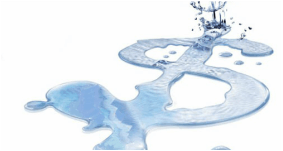Notes on creating a voicemail greeting:
If possible give the caller a bypass key to press to jump to the recording menu. On my system I tell the caller to press # which allows them to leave a message rather than listening to my message for the 12th time over the past few months.
Sound upbeat in your message. When recording, be sure to say your message with a smile on your face. It’s obvious when people aren’t happy in their message. Since your work revolves around keeping happy customers, do your part by keeping a happy-sounding voicemail message.
Don’t rush. It’s important to speak slowly and clearly when leaving your next voicemail greeting. Have you ever called someone and the message sounds like one big word? Don’t be that guy. Pronounce your words and take pauses between your sentences
Avoid background noise. Whether you have music playing in your office, or you’re sitting in a coffee shop, background noise can make it difficult for your customers to understand your greeting. Limit the noise around you when you leave your voicemail greeting.
Rehearse or write down your message before recording it. Remember that old saying “practice makes perfect?” It’s certainly true when it comes to creating an electronic greeting. The more you’ve rehearsed, the easier the message will be to restate. If you don’t have time to practice, writing down the greeting before recording it – and then reading it aloud from the paper – may help you stay focused on the correct wordi