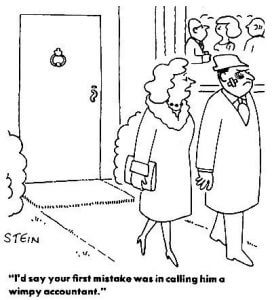We have over 125 vendors to help your IT and telecom team improve operations. Over 4000 systems installed call 877 208 0021 call or text 9419006220
Parallels RAS Blog Home
The Virtual Desktop Daily
News
How To
Webinar Calendar
Trial Download
Resources
Vissarion Yfantis
By Vissarion Yfantis
July 23, 2019
Last updated on February 26, 2020
0
Citrix and VDI: What is the Difference Between Them?
FacebookTwitterLinkedInEmailMore
Citrix and VDI: Citrix Virtual Apps (formerly Citrix XenApp) is an application delivery solution that allows access to Windows-based applications to any device compatible with Citrix Receiver.
VDI stands for virtual desktop infrastructure. A VDI desktop is a desktop running on a server in the datacenter that a user can access from virtually any device. To use VDI with Citrix, you need to purchase Citrix Virtual Apps and Desktop (formerly Citrix XenDesktop). Citrix Virtual Apps and Desktop (formerly Citrix XenDesktop) and VMware Horizon are two well-known solutions to implement and deploy a virtual desktop infrastructure.
What Are the Different Types of VDI?
While there is a common definition of VDI, there are various methodologies to deliver virtual desktops, classified into three main categories:
Desktop-Based VDI – A desktop running in a virtual machine that is hosted on a server in the datacenter.
Server-Based VDI – A desktop running in a server operating system that is available only for a single user at a time (Remote PC).
Session-Based VDI – An individual session running inside a server OS on either a virtual machine or a physical server.
What Are the Citrix Virtual Apps (formerly Citrix XenApp) and Citrix Virtual Apps and Desktop (formerly Citrix XenDesktop) Limitations for VDI?
Deploying and maintaining VDI with Citrix is complicated due to different licenses offering different features. For example, to support desktop-based VDI and server-based VDI, organizations need to upgrade from Citrix Virtual Apps (formerly Citrix XenApp) to Citrix Virtual Apps and Desktop (formerly Citrix XenDesktop)—even in its Platinum Edition, Citrix Virtual Apps (formerly Citrix XenApp) does not support a full VDI.
How to Deploy VDI with Citrix
To deploy VDI with Citrix, organizations must consider what kind of VDI they will need for their infrastructures (desktop, server, or session-based). They also need to be aware that publishing applications require either Citrix Virtual Apps (formerly Citrix XenApp) or Citrix Virtual Apps and Desktop (formerly Citrix XenDesktop) Enterprise/Platinum version.
Citrix’s VDI solution Citrix Virtual Apps and Desktop (formerly Citrix XenDesktop) works in small environments as well as large ones, but it’s geared toward medium and large enterprise. Citrix Virtual Apps and Desktop (formerly Citrix XenDesktop) is available in three versions.
XenDesktop VDI
This version provides only the basic Citrix VDI technology, restricting the delivery options to VDI and personal VDI (session-based VDI), without the traditional Citrix product Citrix Virtual Apps (formerly Citrix XenApp).
XenDesktopEnterprise
This version offers more VDI features but is missing certain key features, such as Common Criteria certified, fine-grained context-based policy, session recording, and more. The main benefit of this version is the inclusion of Citrix’s flagship product Citrix Virtual Apps (formerly Citrix XenApp). Citrix Virtual Apps (formerly Citrix XenApp) virtualizes applications and is often paired with Citrix Virtual Apps and Desktop (formerly Citrix XenDesktop) to reduce the individual user storage footprint.
XenDesktopPlatinum
This version includes all Citrix VDI features, plus an enhanced version of Citrix Virtual Apps (formerly Citrix XenApp) called XenApp Platinum. It also includes a couple of additional features such as seamless local applications, self-service password reset, and a UX network analysis.
Note: To deploy a fully-featured application and desktop delivery infrastructure with Citrix, you also need to purchase Citrix add-ons (NetScaler).
Parallels RAS Is Your Citrix Alternative.
Parallels® Remote Application Server (RAS) provides a cost-effective Citrix alternative that’s easy to deploy and maintain. It delivers applications and desktops from RDS and VDI without feature limitations. In addition, a free, full-featured, 30-day trial is available for a variety of deployments: on-premises, trial-in-a-box, and in the cloud (public, private, or hybrid). Download your trial today.
Learn more about why Parallels RAS is a good choice for your business.
References
Citrix Performance Management 2016 Survey Report | https://www.pqr.com/sites/default/files/bestanden/Partners/citrix-performance-management-2016-survey-report.pd
What’s the difference between Citrix and VDI? | http://www.whitehatvirtual.com/blog/bid/322871/what-s-the-difference-between-citrix-and-vdi
Citrix Systems | https://en.wikipedia.org/wiki/Citrix_Systems
Citrix Products Evolve, but Name Changes Obscure Unification | https://redmondmag.com/articles/2014/04/01/citrix-products-evolve.aspx
Comparing Citrix VDI options: XenDesktop vs. VDI-in-a-Box | http://searchvirtualdesktop.techtarget.com/feature/Comparing-Citrix-VDI-options-XenDesktop-vs-VDI-in-a-Box
12 services that make up the Citrix Virtual Apps and Desktop (formerly Citrix XenDesktop) Flex Management Architecture! | http://www.basvankaam.com/2015/03/26/12-services-that-make-up-the-citrix-xendesktop-flex-management-architecture/